As the New Year and Christmas approach, it’s time to plan festive emails for your clients and subscribers
In this article, we’ll explore how to create New Year and Christmas email campaigns that stand out in a crowded inbox, strengthen subscriber loyalty, and boost sales. We’ll also share examples of good campaigns from industry leaders.

4 Tips for Crafting a New Year Email for Customers

1. Use Preset Email Templates from NiceSender
Creating a beautiful and stylish New Year email can be challenging, especially when you’re pressed for time. NiceSender’s holiday templates, designed by professionals, offer a perfect solution.
Choose from 10 holiday templates to craft a vibrant email that engages your audience and boosts conversions.
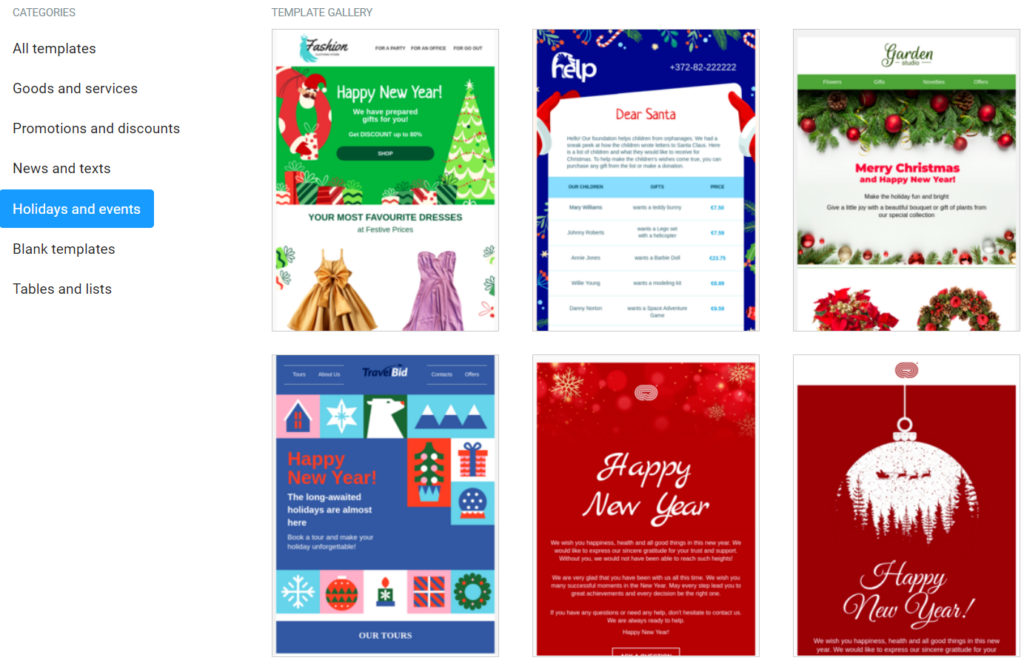
2. Use personalization, delight subscribers with discounts and gifts
Personalized emails increase engagement. Discounts and gifts during the holidays delight subscribers and boost sales.
Example: "Peter, Happy New Year! Today marks 745 days since you became our customer!"
Examples of personalized offers:
“Martin, we wish you a Happy New Year! In honor of the holiday, we give a 15% discount on all power tools.”
“Mary, Happy New Year! You have 500 unused bonus points expiring on 01/01/25.”
“Jack, Happy New Year! In 2024, you frequently ordered Carbonara and Margherita pizzas. Here’s a 20% discount for your next order!”
3. Showcasing Achievements Through Customer Value
Tell subscribers about the company’s key achievements, successful projects, or newly launched services in terms of their benefits.
Examples:
“In 2024, we expanded our product range by adding three new items developed based on your feedback and suggestions.”
Include product cards with a “Buy Now” button below.
“In 2024, we grew our support team. Now, you’ll receive answers to your questions twice as quickly.”

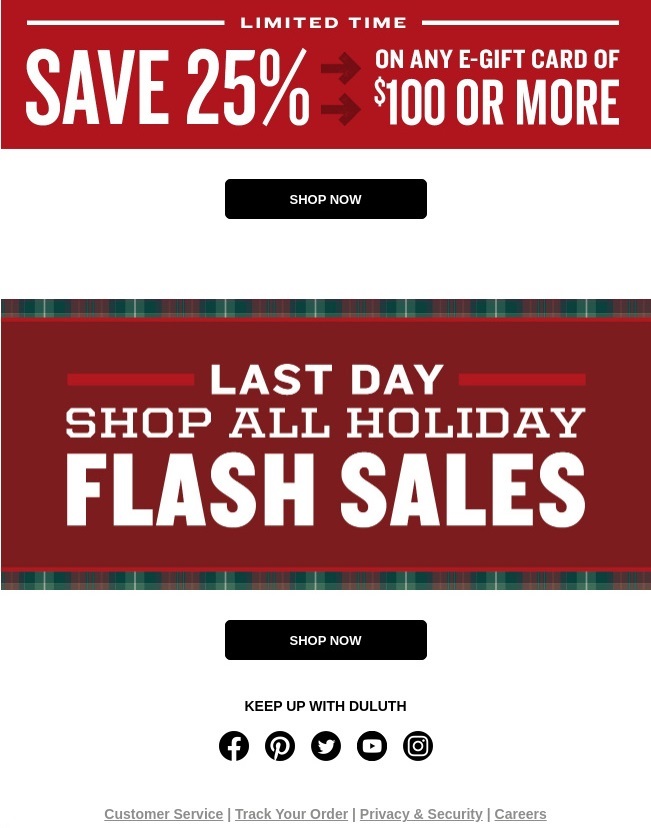
4. Implement Segmentation
Segment subscribers into groups based on similar characteristics, such as food preferences, order frequency, or the times of day they place orders.
This enables you to send personalized offers tailored to each segment. Segmentation increases engagement and conversion rates, reduces unsubscribe rates, and contributes to higher sales.
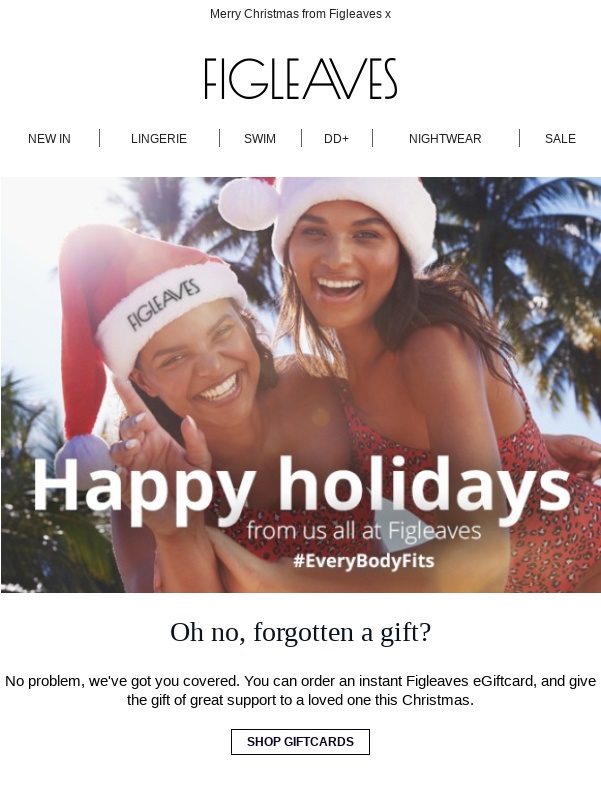
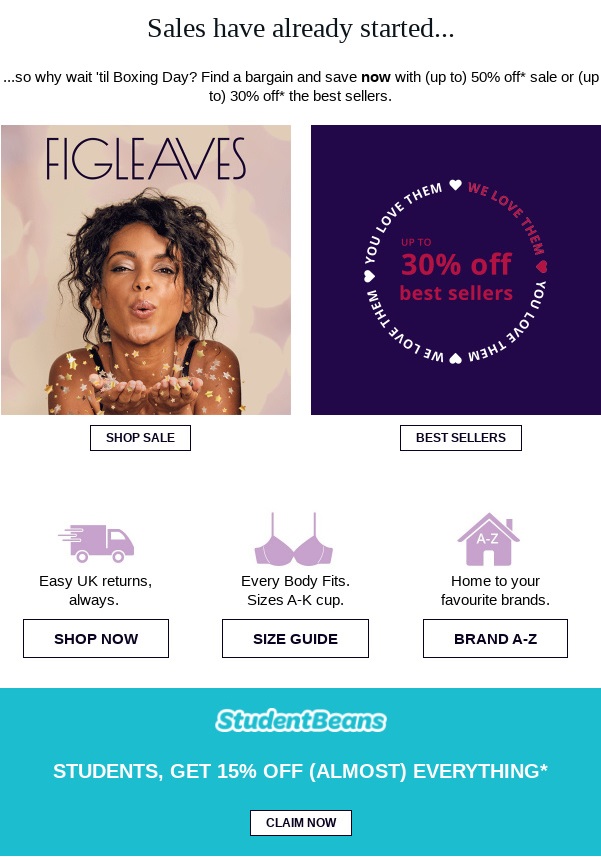

✅ In your NiceSender Account, in the “Recipients” section, you can create groups based on various parameters and later send relevant emails to each segment.
For instance, you might send different New Year greetings to long-term subscribers compared to newer ones, offering them varying discounts.
Structure of Your New Year or Christmas Email
1. Email Headers (Sender name, Subject, Preheader)
Sender Name
Choose a sender name that represents your company or a specific person from your team.
Sender Name Options:
– Employee name.
– Organization name.
– Employee name + organization name.
– Company Name + Industry/Niche.
* If the sender name is familiar to the subscriber, they are more likely to open the email.
Engaging Subject Line
The first thing a recipient sees of your email is the subject line. It needs to be engaging, sparking the desire to open and read the email.
✅ TIPS:
- Craft the subject based on the goal of the campaign and the interests of your subscribers.
- Keep it concise—aim for up to 60 characters.
- Clearly state the benefits the reader will gain from opening it.
- Create intrigue by posing a question.
- Avoid generic subject lines like “Happy New Year!”; instead, think of something more original.
Examples of Engaging Subject Line:
Spark Joy this Christmas: Table Decorating Ideas from Lakeland!
Need a last minute gift? We’ve got the perfect thing…
Somethings Under the Tree For You
You can also add subscriber name to the subject lines in the NiceSender at “Sender and Subject” step while creating your campaign.
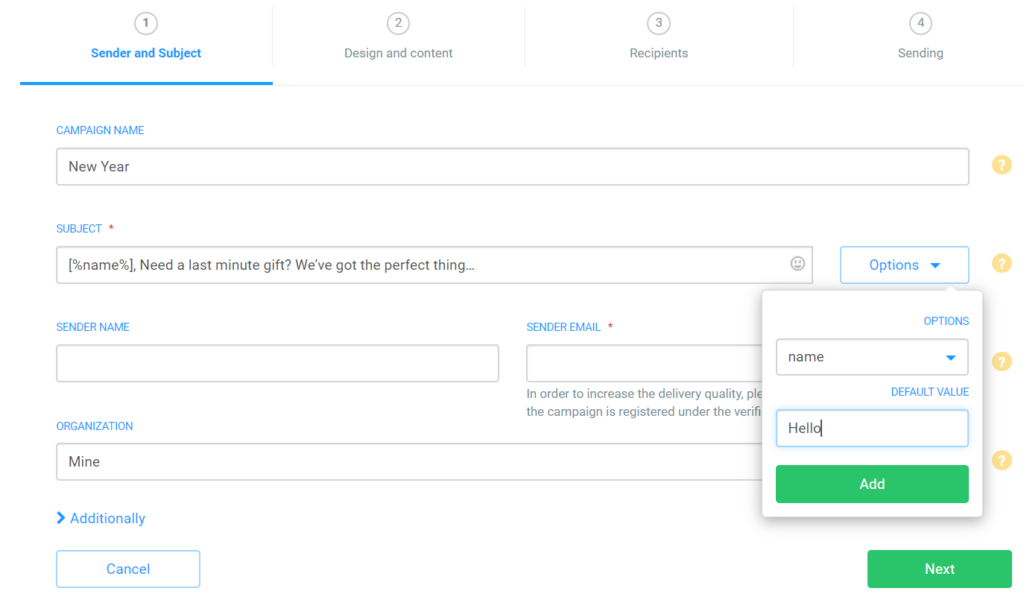
Preheader
The preheader is the text displayed after the subject line. Use the preheader to supplement the subject line or offer additional incentives to open the email.
2. Content and Structure of the Email (Header, Body, Footer)
Header
The header is the upper part of the email that helps the recipient understand who sent it and why.
To do this, use your logo, brand colors, and fonts that your audience recognizes from your website.
You can also include:
- A slogan
- Holiday business hours
- Company name
- Contact information (email, phone number)
- Links to sections of your website or social media.
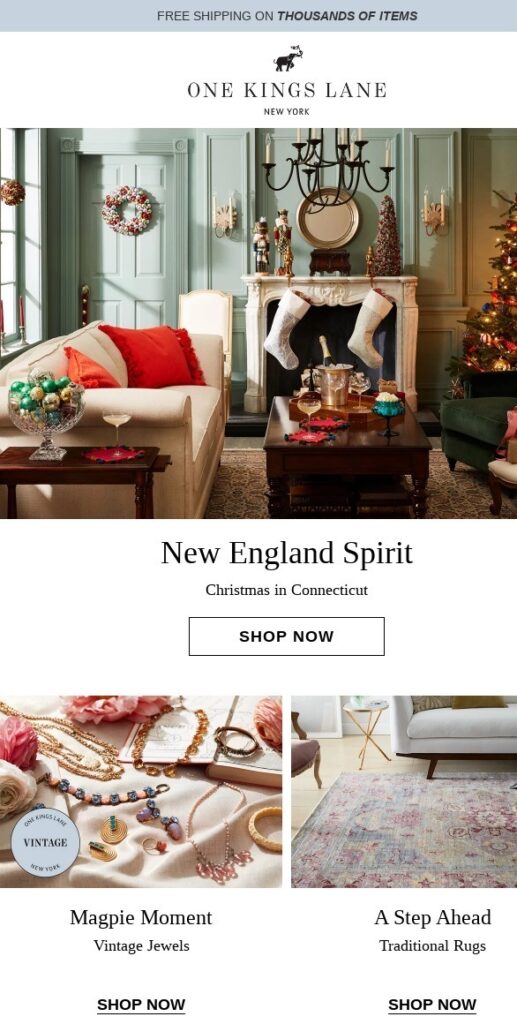

Body
The body is the main part of the email. A Christmas or New Year greeting is an excellent way to establish a warm connection with your customers.
This section can include text, images, videos, and buttons.
Feel free to include a greeting, well wishes, information about gifts and discounts (if desired), images, GIFs, videos, and a call to action in your Christmas and New Year marketing emails.
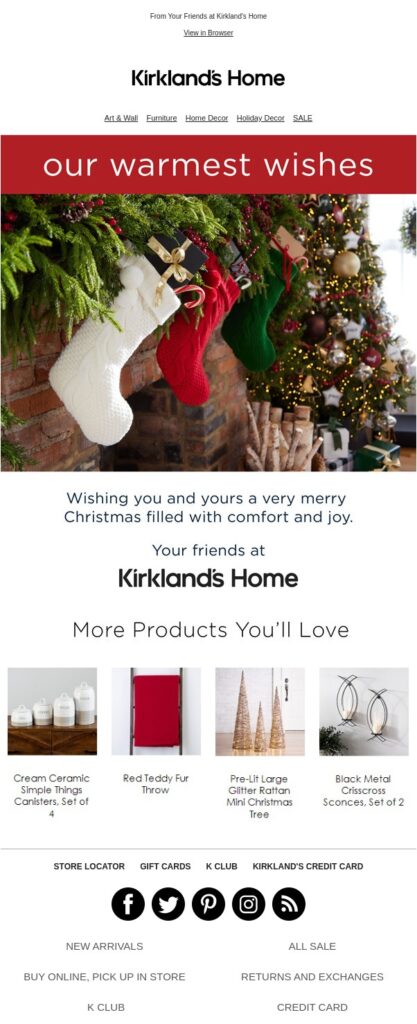
Tips
- Use personalized greetings. Address your subscriber by name to boost engagement and loyalty.
- Write in simple phrases, breaking up the text into paragraphs of various lengths based on meaning, and emphasize important points using headings, bold text, underlining, italics, color, or emojis.
- Maintain a balance between text (keep it concise) and graphics (avoid a single image dominating your email).
- When selecting colors for your background and text, use combinations that are easy to read: black text on a white/light background, green text on a white background, blue text on a white background.
- Use high-quality visuals or GIFs to create a festive atmosphere.
In the NiceSender gallery, you can find a selection of ready-made GIF images. Simply search for them using a keyword, such as ‘Christmas’.

✅ In NiceSender, you can create unique and atmospheric images for the New Year and Christmas.
How to Generate an Image
Log into NiceSender → Templates → Gallery & AI Image Generator. Type in your prompt and click the button✨.
For more details on how to craft a good prompt for the NiceSender image generator, check out this article.
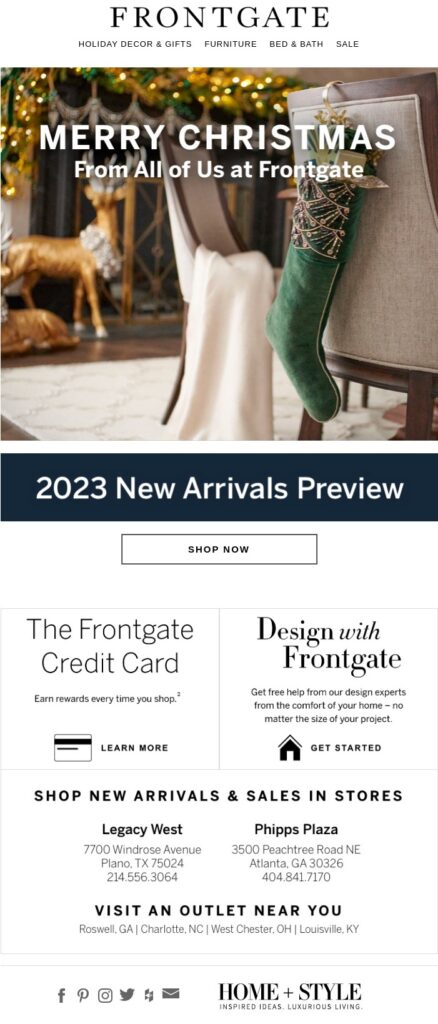
- Choose visual elements that complement your text and evoke positive emotions. Use a holiday color palette: red, green, blue, gold, silver, and white. Red goes well with gold, while green or blue pairs nicely with white and silver.
- Avoid using a cluttered mix of many bright colors, which can create a garish and distracting appearance.
- At the end of the email, include a call-to-action: offer your clients an exclusive discount or invite them to a festive event.
Examples of Call-to-Action Buttons:
– Choose a Gift
– Take the Survey
– Join Us
– Go
– Shop now
Footer
The footer is the section at the bottom of the email that informs the recipient why they received your email and includes an unsubscribe link.
You can also include in the footer:
– Contact information and holiday hours of operation.
– The name of the employee who sent the email.
– Links to social media.
– Other useful information for the subscriber.
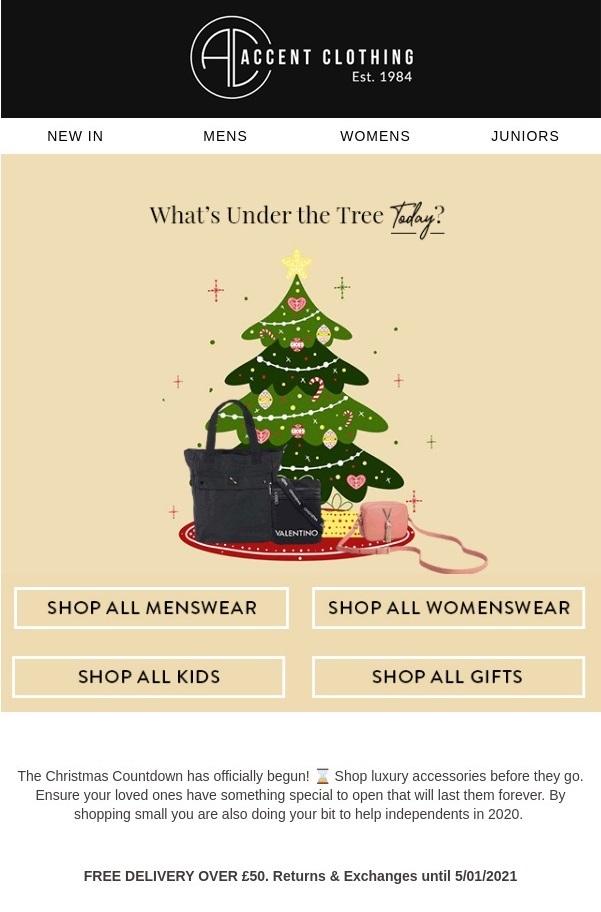
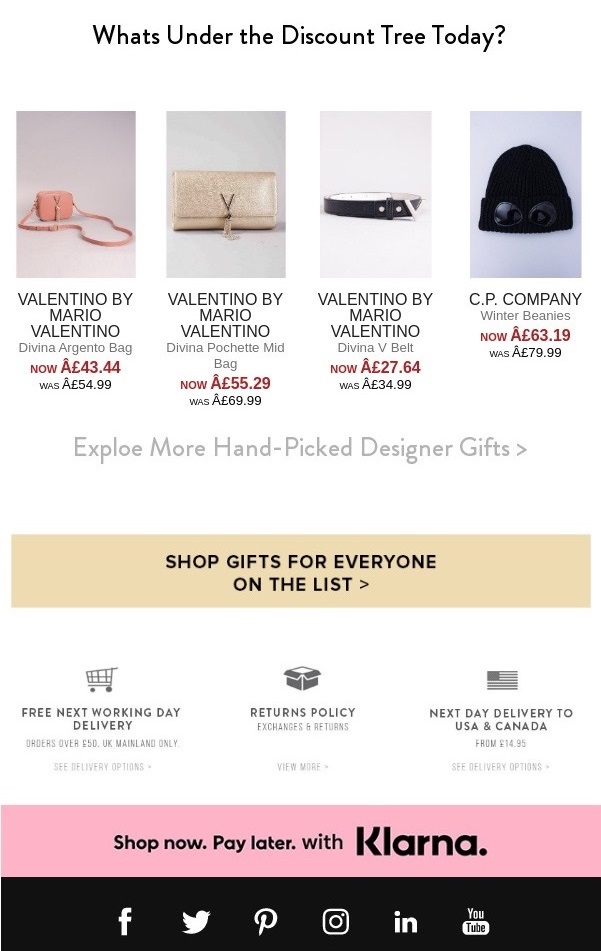
Creating a New Year and Christmas holiday email for your subscribers is an excellent opportunity to strengthen customer relationships and inspire holiday shopping.
Write concisely, emphasize benefits to the customers, utilize preset email templates, high-quality images, and personalization to create an attractive and noticeable message. An engaging subject, preheader, along with discounts and gifts for customers alongside a call-to-action will drive sales.
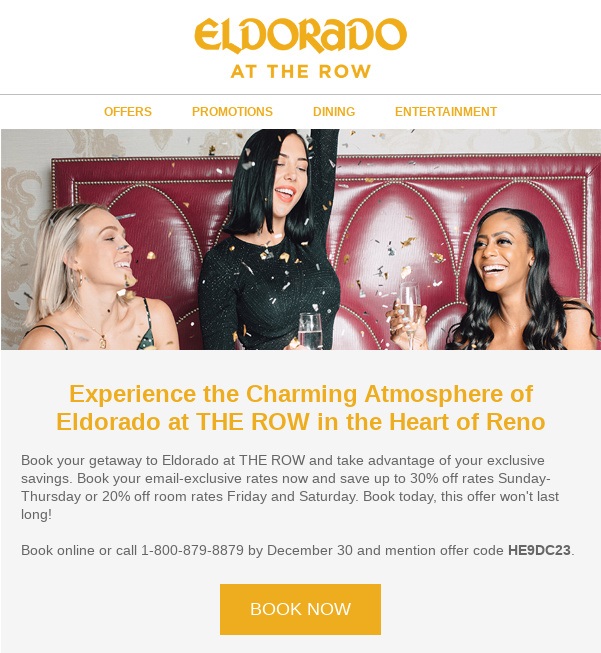
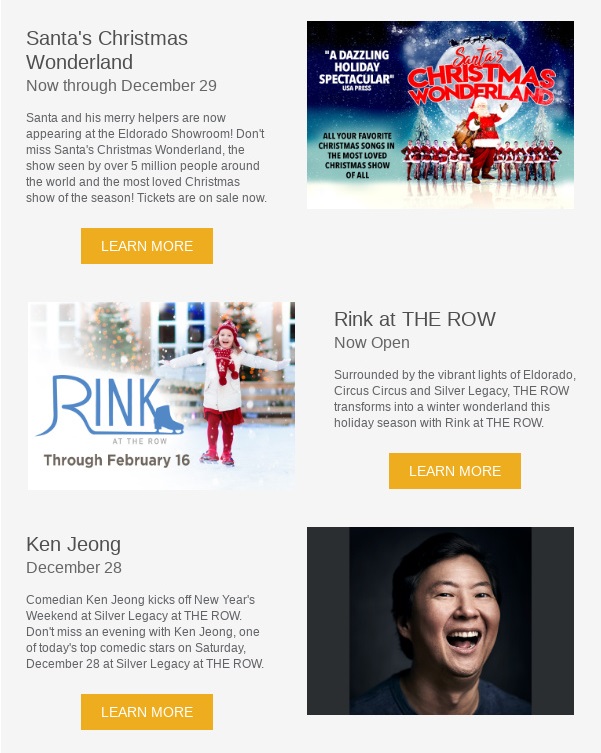
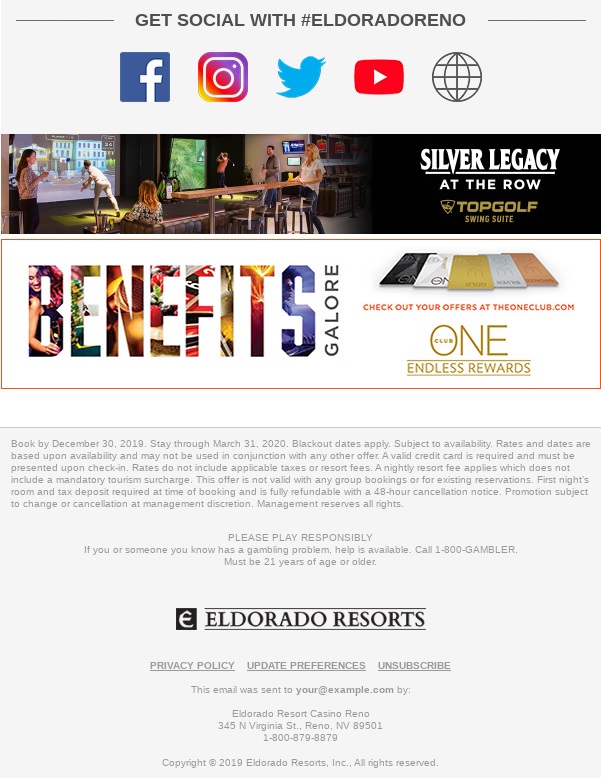
By following the tips in this article, you can create a vibrant holiday email that grabs customer attention and boosts sales.