To ensure your email campaigns are on target, you need to know your audience and offer subscribers exactly what they need. Email surveys are the best tool to achieve this goal.
Email surveys are a simple, objective, and effective tool that converts assumptions about your Target Audience (TA) into precise data, allowing you to make decisions based on facts, not guesswork.
The NiceSender email service offers you pre-made templates for conducting surveys and collecting customer feedback.
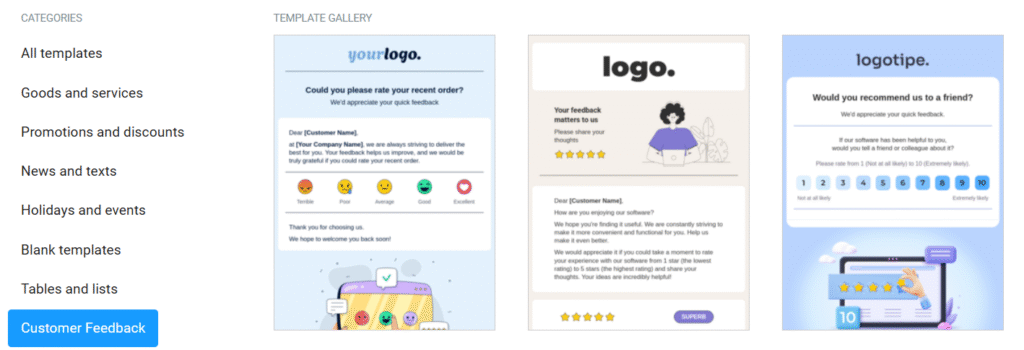
Surveys using our ready-made templates solve key business tasks:
- Assess Loyalty (NPS): Measure your customer’s willingness to recommend you and get accurate data.
- Collect Direct Feedback: Receive ratings on service quality, delivery, or product immediately after purchase.
- Precise Segmentation: Identify audience interests to send the most relevant content and personalized offers.
- Study Demand: Gauge subscriber opinions as a focus group to assess interest in new products or courses.
To conduct a survey, you don’t need to direct the client to an external landing page, use complex AMP technology, or create a multi-step automated sequence. Simply select a preset email template in your NiceSender account, replace the text and images where necessary, and send the campaign to your subscribers.
The principle of our survey templates is simple: each rating includes an embedded link. The customer clicks within the email, and the system registers their response. All collected data is automatically compiled in the campaign statistics, eliminating the need for additional tools. The count and percentage of votes for each rating option, as well as the email addresses of the participants, are visible on the Click Map (Heatmap).
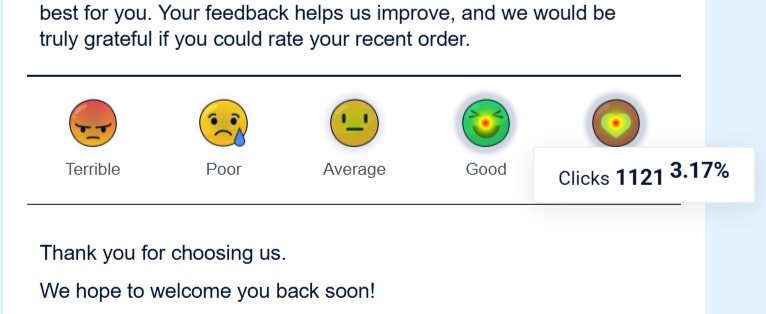
Overview of NiceSender’s Ready-Made Templates: Choose for Your Task
In the templates section of the NiceSender email marketing platform, you will find 4 pre-made templates that cover most marketing tasks for collecting feedback.
Template for Order Rating with Emojis
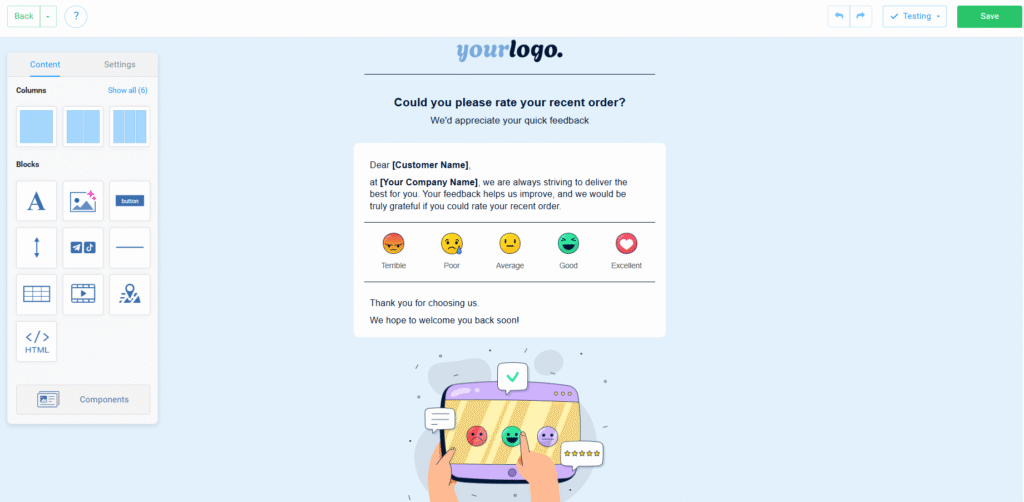
This template allows you to assess customer satisfaction with an order using emojis. The customer clicks on one of 5 images with an embedded link. This requires minimal action and effort, meaning the likelihood of receiving feedback is maximized. This type of survey helps you quickly identify negative sentiment and respond swiftly to maintain customer loyalty.
Template for Order Rating with Stars
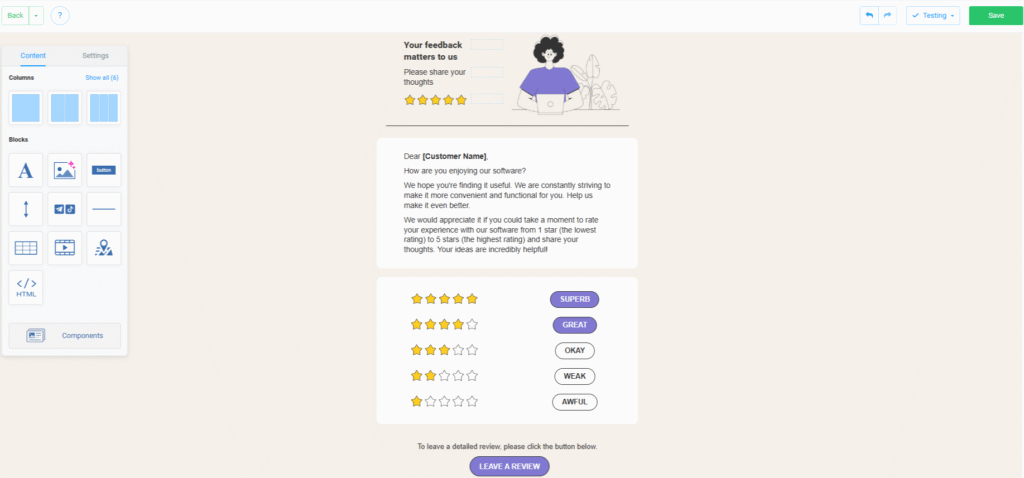
A universal survey format featuring the standard five-star rating scale for quick customer feedback collection. The «LEAVE A REVIEW» button allows you to receive a more detailed response from the subscriber. Simply add a link to your review service or a dedicated section on your website.
Template for Loyalty Measurement on a 1-to-10 Scale
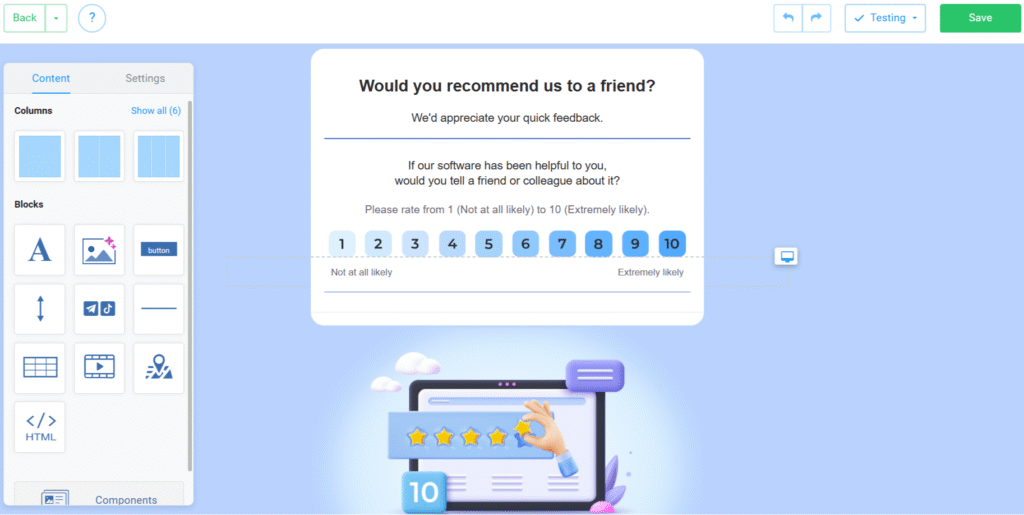
An email survey using this template helps you find out if your customers are willing to recommend you to friends. The data collected also allows you to segment your audience into «Promoters» (9-10), «Passives» (7-8), and «Detractors» (0-6) for subsequent work with each segment.
Template with a Mini-Questionnaire
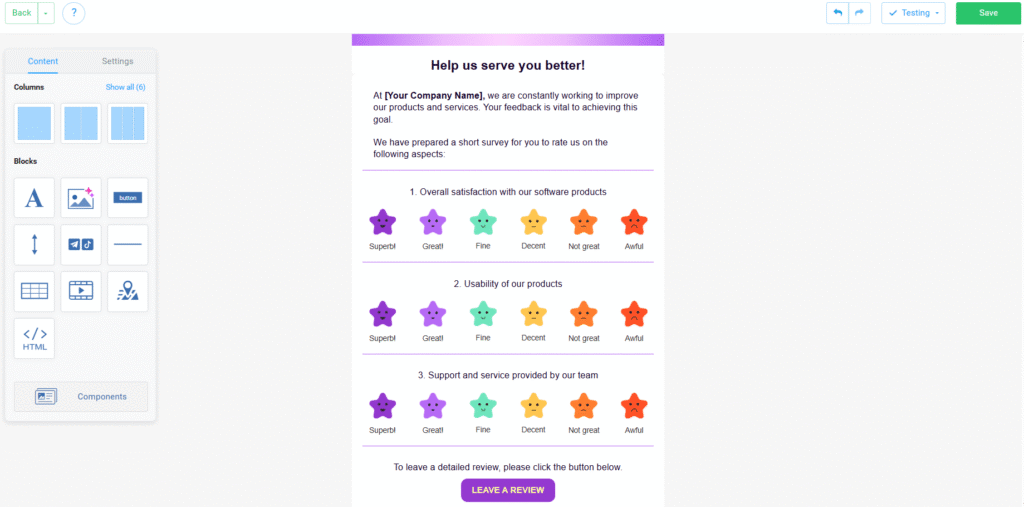
This template presents a mini-questionnaire with 3 questions, which can be answered by clicking the corresponding star. The subscriber can also leave a detailed review by clicking the «LEAVE A REVIEW» button. Specify a link to your company’s page on a suitable review service or a dedicated section on your website.
Each rating in the templates contains a link that, by default, leads the recipient to the NiceSender blog page with the message «Thank you! Your response has been submitted.» You can replace this link with your own thank you page if desired.
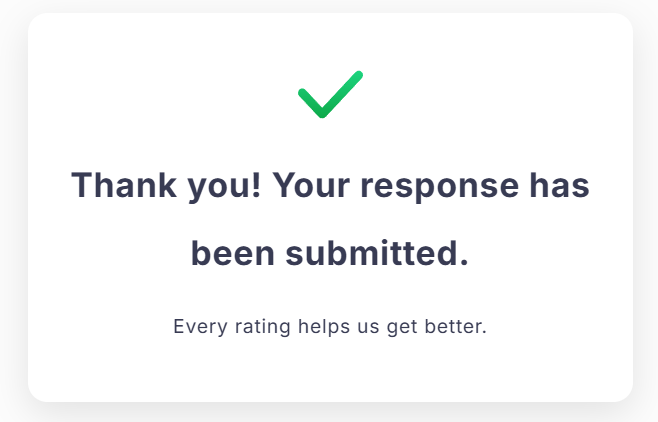
The link for the «LEAVE A REVIEW» button is not set by default. Add a link to the review page on your website or an external service, so the subscriber can share their opinion.
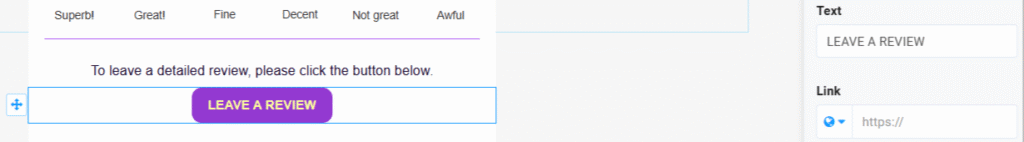
Survey Analytics: Click Map (Heatmap)
The most important step after data collection is analysis. The Click Map tool is available to every user of the NiceSender email marketing service. It shows the number and percentage of clicks for each element in the email.
The NiceSender Click Map helps you:
- Identify Popular Ratings: See which ratings recipients click most often. The warmer the color around the rating, the more clicks it has gathered. This way, you see the dominant emotions and audience reactions in numbers: the click count and percentage of the total recipients.
- Test Hypotheses: Click Map data helps compare the effectiveness of different survey versions to understand which design or wording yields the best response (CTOR).
- Personalize Campaigns Based on Feedback: Export the email addresses of subscribers who clicked a specific rating to create the «Detractors» or «Promoters» segments for launching specialized campaigns.
You can read more about the Click Map in this blog post.
How to Motivate Your Audience and Get Maximum Responses
To ensure your survey yields maximum results, use proven marketing strategies:
- Offer Rewards: A discount, promo code, or a small gift for participation.
- Specify Survey Time: State that the survey takes less than 30 seconds or requires only one click. This prevents you from deterring recipients who are unwilling to spend time on long questionnaires.
For boosting campaign effectiveness and business growth, real facts about your TA are more important than guesses. Email surveys are a direct and fast way to get credible information about your subscribers firsthand.
Use NiceSender’s ready-made email templates to conduct surveys and collect feedback to determine the degree of customer satisfaction and loyalty.