In order for emails from your company to get into the inbox, you should:
- send campaigns from an email address belonging to your company’s domain.
- go through the domain verification procedure in NiceSender.
Do not use addresses on public domains such as gmail.com, hotmail.com and so on as a sender. Emails sent from such addresses will be classified as spam or not delivered due to the DMARC policy of the postal services.
If you want to confimate the domain, but don't want to go into technical details, order the service "adding a domain" in the technical support chat on any page of your NiceSender personal account, the cost of the service is 10 euro.
And in order to do everything yourself, in your NiceSender personal account, go to “Settings”
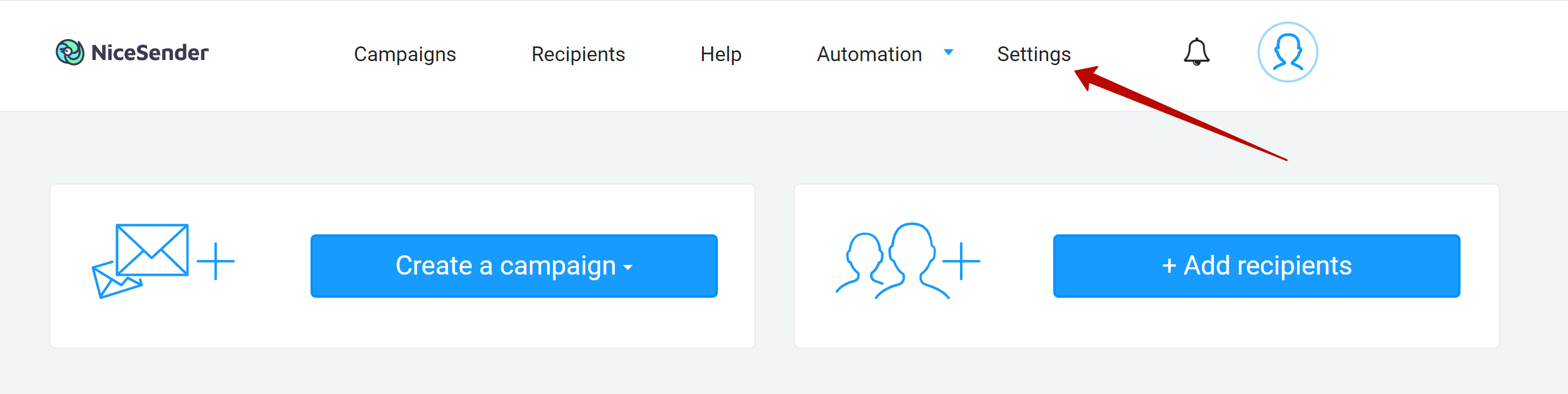
Then click “Add Domain”. I want to send emails from support@nicesender.com, so I’ll add the nicesender.com domain
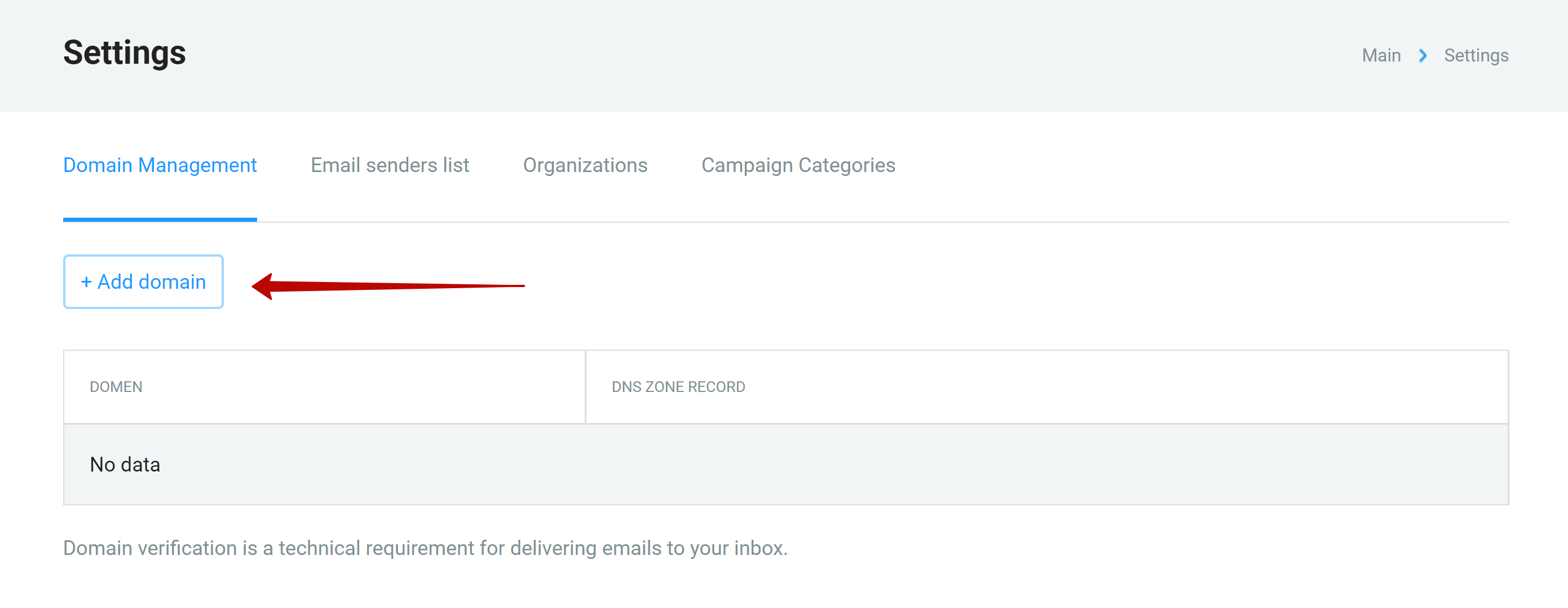
Adding a domain takes two steps. In the first step, we need to add four DNS records.
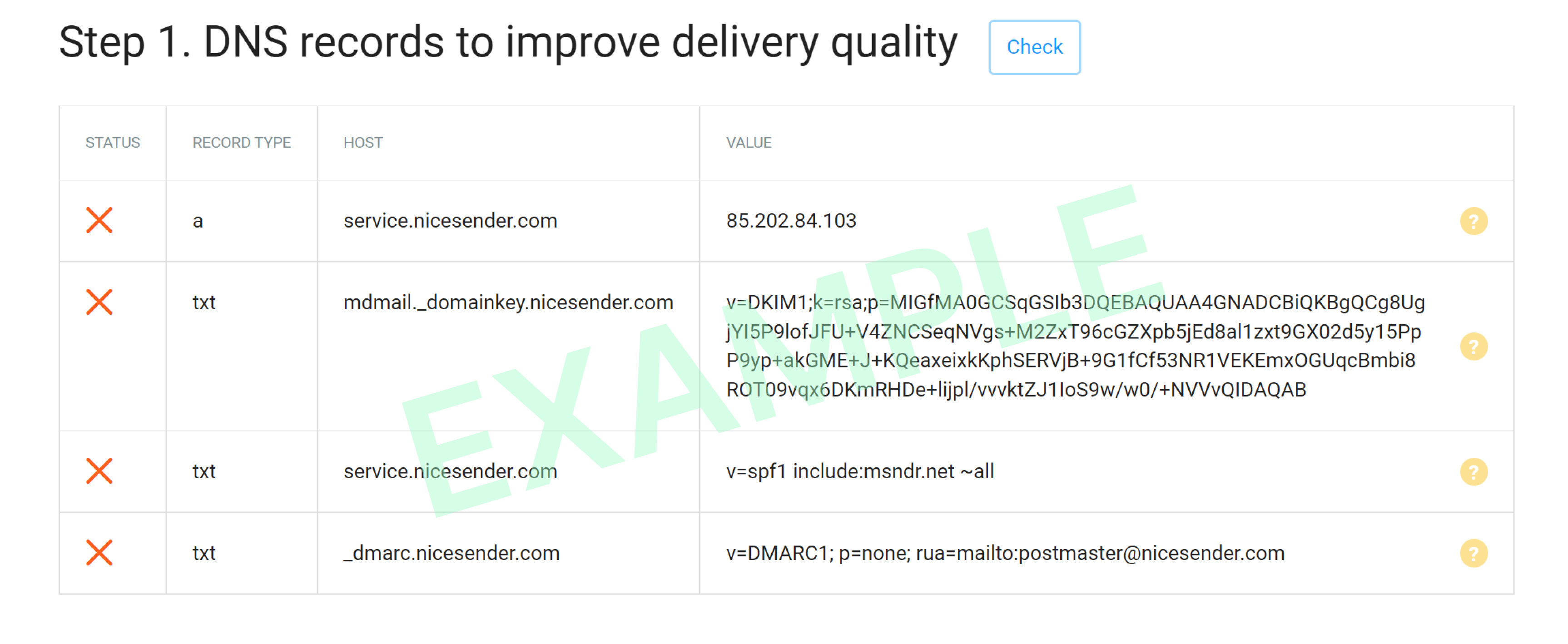
Near each entry there is a question mark, by clicking on which you can read what this record is for.
Our task now is to open the control panel for the DNS records of the site nicesender.com and make the necessary records.
After adding all records, click “Check”. If the records are entered correctly and have already been updated, we will see checkmarks next to the DNS records.
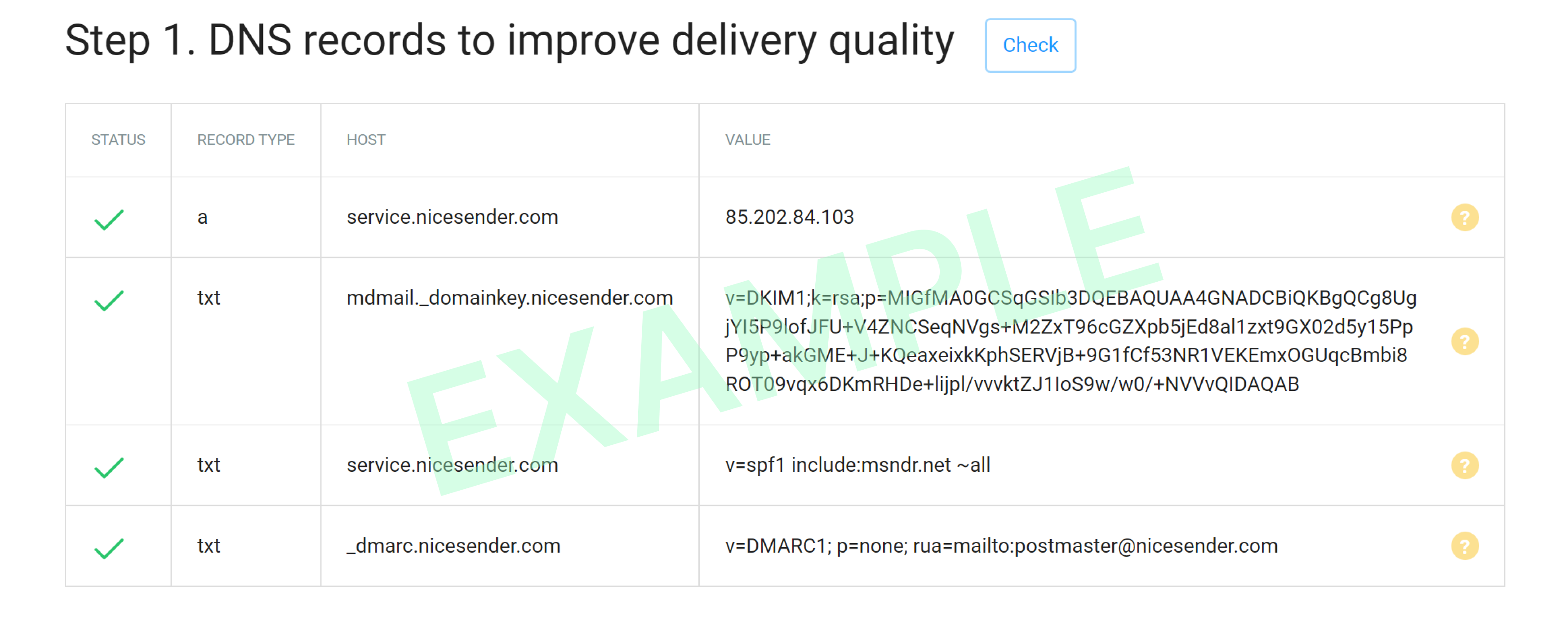
Updating DNS records can take several hours, but usually 15 minutes is enough for the records to be validated.
After the first step is successfully completed, we see a message that our domain is being registered with the mail services.
This is necessary so that we can receive data on the results of mailings, spam complaints, and also be able to negotiate with postal services if there are problems getting into the “Inbox”.
Domain registration in postal services takes from five to thirty minutes.
I’ve added records and now the nicesender.com domain is verified and I can run a technically correct email campaign from support@nicesender.com.
Read more about how to create an email campaign here.
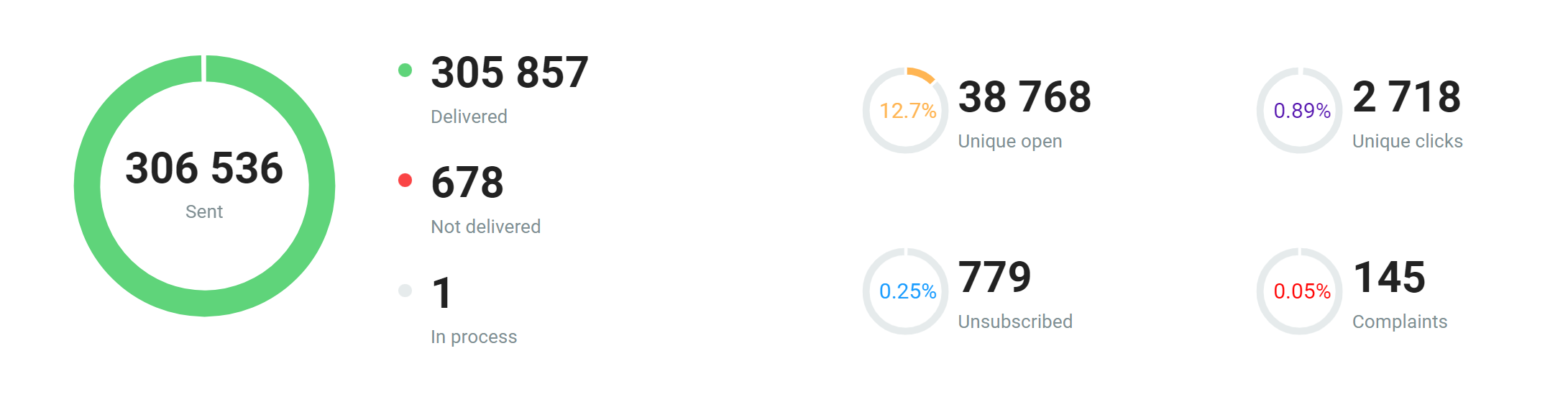
Make email campaigns from a verify domain based on your subscribers, and then your emails will also reach your recipients’ inboxes!