NiceSender now has the ability to generate images using artificial intelligence. The function is available on all plans, including the free one.
To generate an image, you need to specify a text description (prompt). The work of the AI usually takes 5–7 seconds. Generated images can be used in emails, as well as uploaded from the gallery to use in your own projects.
We have prepared more than 250 styles for generating images! At the moment, 50 free generations per hour and 300 per day are available.
Generating images can be done in the “Templates” menu -> Gallery & Al Image Generator and in the template builder – using the “Image” block.
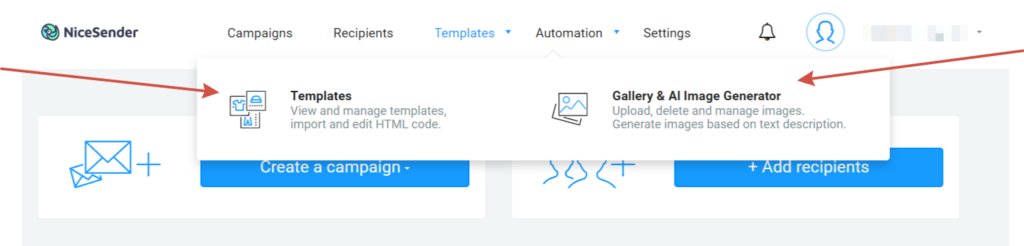
How to write requests for image generation?
To make sure the artificial intelligence understands you, structure your requests based on this guide.
Describe what you want to see in the outcome, following this structure:
Type of image, object, description of appearance, additional elements, setting.
For example:
Beautiful 28-year-old woman, long hair, big blue eyes. Wearing a beautiful blue dress with white flowers. Daytime, summer, sitting in a café, drinking coffee.
How to use the image generator in the template builder?
In the NiceSender template builder, add the “Image” block and click “Generate”.
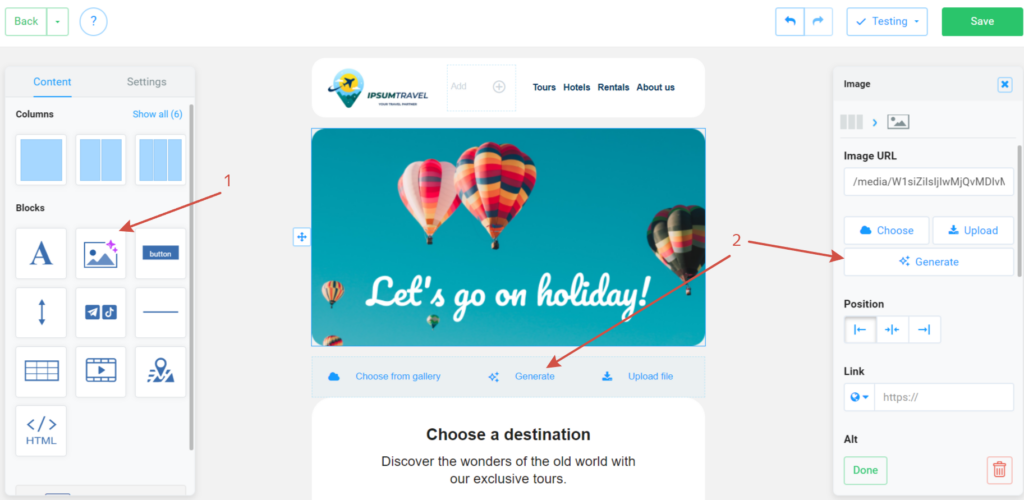
Select an image style. You can combine multiple styles. The selection significantly impacts the final image.
Examples with a single style:
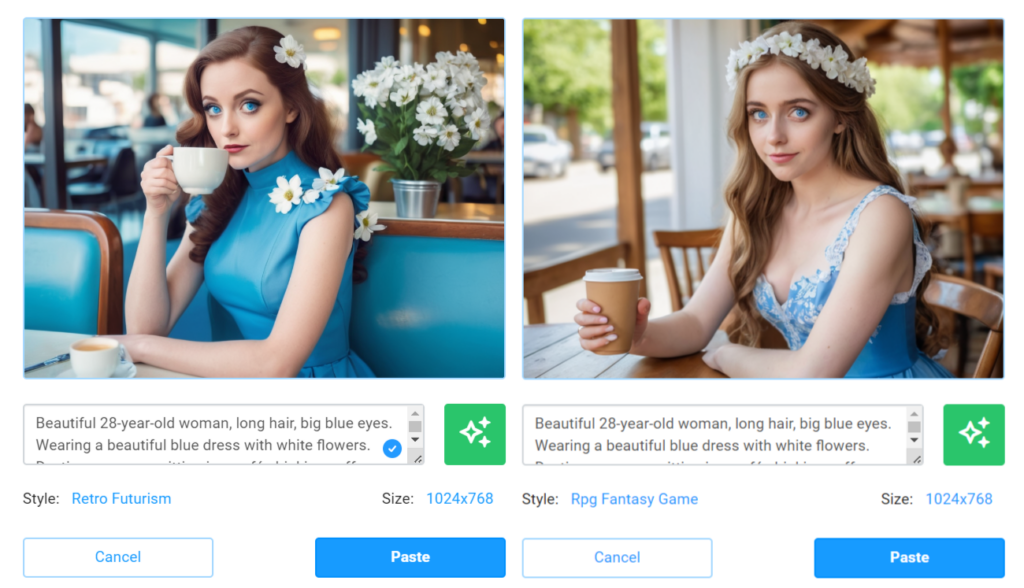
Examples with multiple styles:
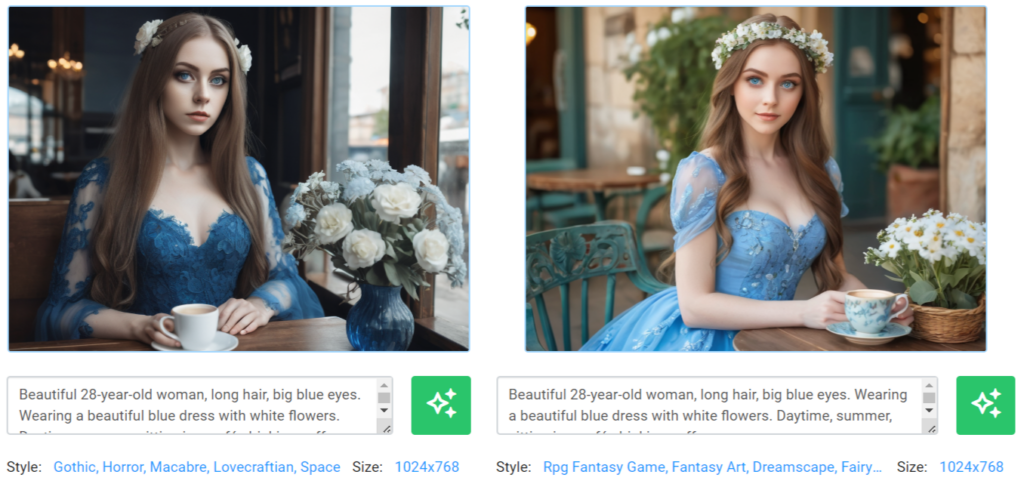
Specify the image size and aspect ratio to better adapt the generated image to your email layout. The image will always fit into the email layout.
Horizontal image (13×19).
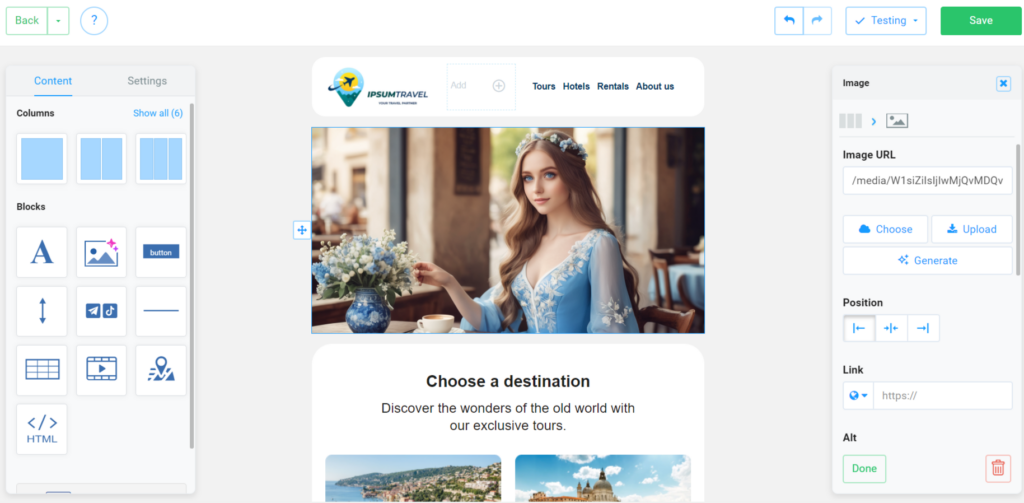
Vertical image (21×11).
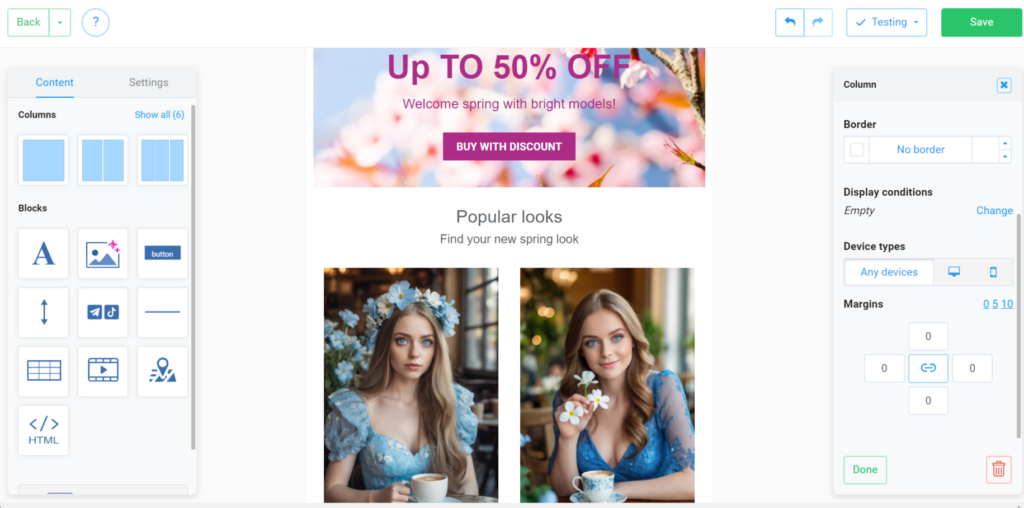
Square image (1×1).
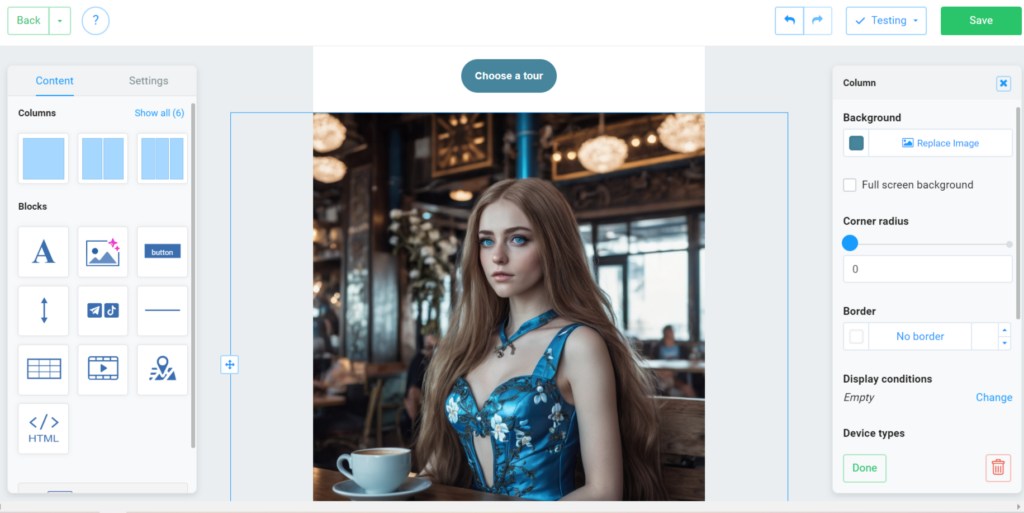
After generating, you can download the image from the gallery.
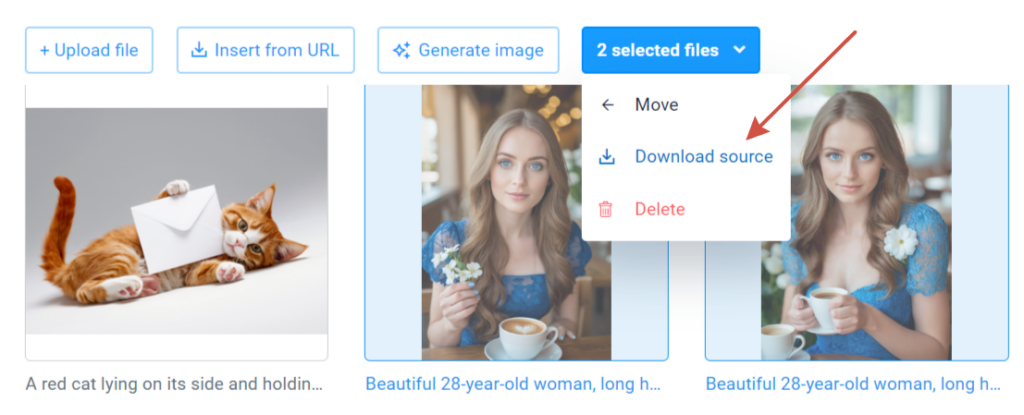
Try to generate your first image right now.