In the NiceSender mailing service, you can easily create an email from a ready-made template. But the attractiveness of the email campaign for the reader depends on what exactly you write in each of the elements of the email.
In this post, you’ll learn what goes into the perfect sales email.
Email headers (sender, subject, preheader)
1. Sender name
In email campaigns, the sender name is just as important as the subject line. The sender name is the name of your company or the person who represents it. It is important that the subscriber knows the sender, this will increase the likelihood of opening the email.
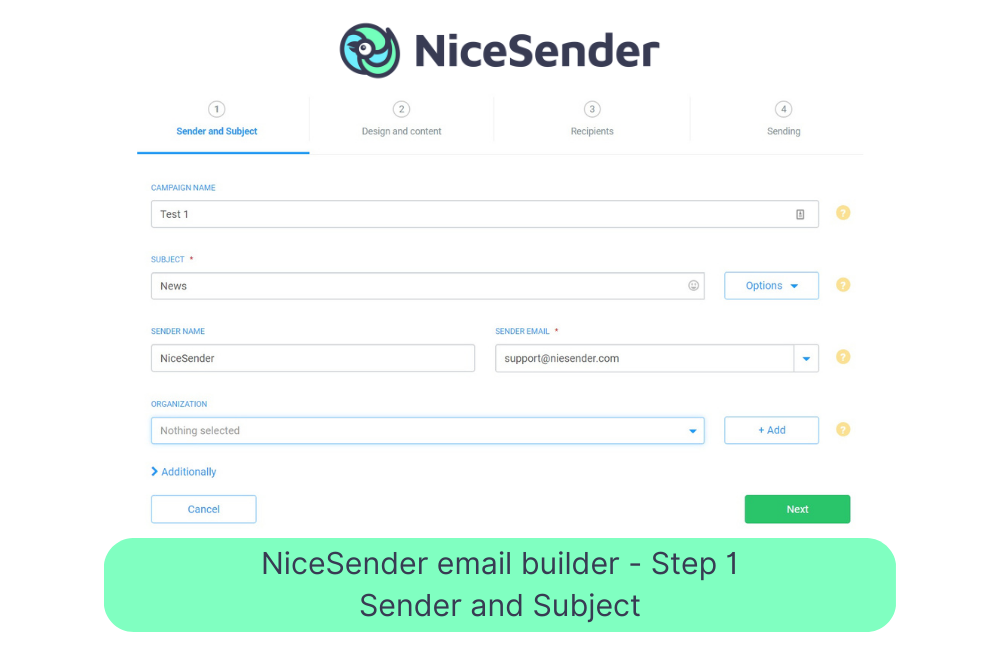
Sender name options:
- the name of the employee;
- the name of the organization;
- the name of the employee + the name of the organization;
- the name of the organization + type of activity.
2. Email subject
The text that the recipient sees first in the list of received emails is the subject of your email. It should be “catchy”, i.e. make you want to open and read the email.
It is important to formulate the topic concisely (preferably up to 60 characters) and in such a way that it will interest the recipients. From a good subject, it is immediately clear what the email is about and how it will benefit the reader.
TIPS:
- specify the format of the email (checklist, list of tips, discount, survey);
- write in the subject line who the email is for (e.g. “10 Tips for New Marketers”, “5 Useful Apps for Entrepreneurs”, etc.);
- use up-to-date info occasion;
- create intrigue by asking a question in the subject.
3. Preheader
This is the text that appears after the subject of the email. The preheader provides an opportunity to clarify the subject or intrigue the recipients.
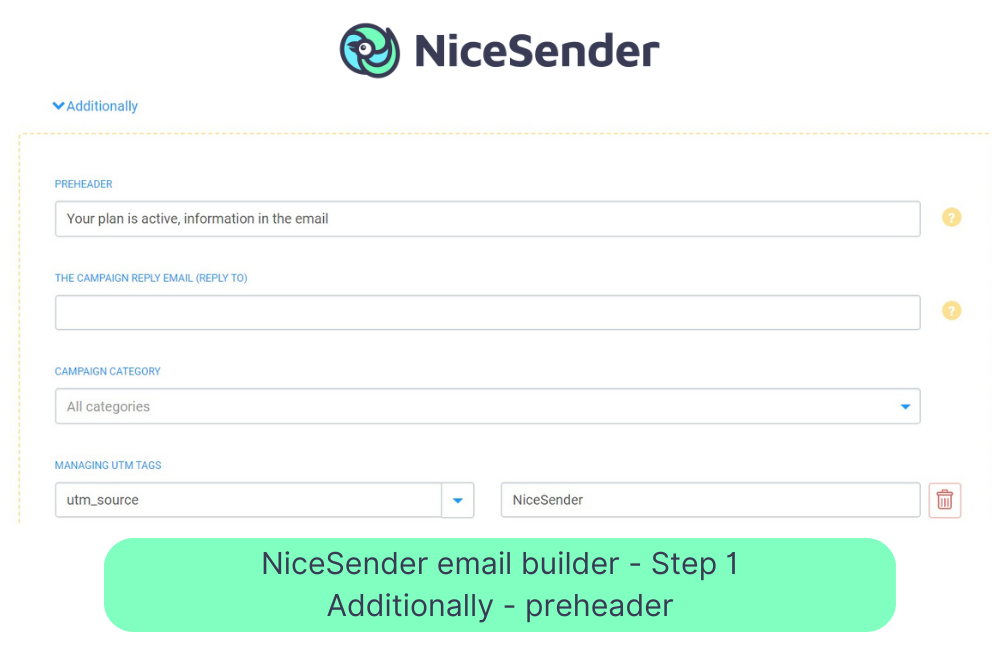
Content and structure of an email (header, body, footer)
4. Header is the top section of an email
Having opened the email, the recipient should immediately understand who the sender is. This can be achieved if you use the logo, corporate colors, company fonts and other things in the header that the recipient has already seen, for example, on your website.
In the header, you can also specify:
- slogan;
- working hours;
- company name;
- contacts (email, phone number);
- a link to a section of the website or to a social network.

5. Body is the actual text of an email
The body of the email should contain basic information and a call to action. It can consist of text, images, videos and buttons. The email should be targeted and interesting for the recipient.
It is important to find a balance between the amount of text (it should not be too much) and graphics (the email should not consist of only one image).
6. Footer is the bottom section of an email
The footer is a block at the bottom of an email with additional information. It can remind how to contact you.
NECESSARILY:
- the reason why the person received this email;
- unsubscribe link.
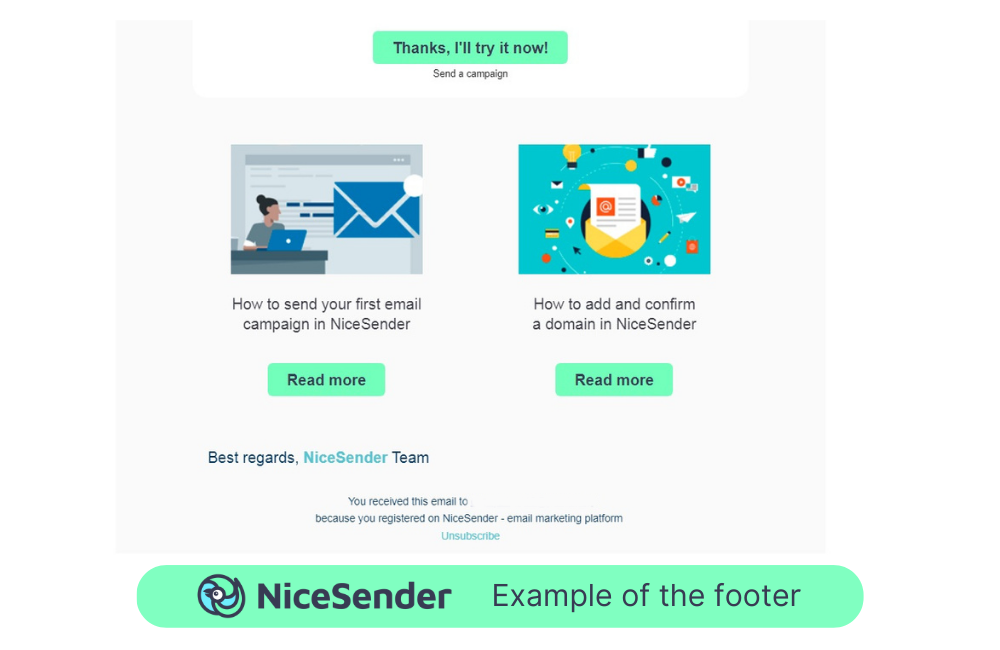
ADDITIONALLY in the footer you can specify:
- contacts and work schedule of the organization;
- the name of the employee who sent the letter;
- links to social networks;
- conditions of the promotion in small print after the asterisk;
- links to sections of the online store, so as not to overload the header.
General Tips
- greet and remind who you are;
- address by name, if possible;
- write sincerely and simply, in a style that is comfortable for the recipient;
- less «empty talk»;
- at the end of the text — be sure to have a call to action and/or a button (buy, find out more, register, etc.).