Campaign personalization is a way to send an email newsletter with unique email content for each recipient of the newsletter. Personalization allows you to display data (parameters) preloaded along with the recipient database in the email layout.
Let’s consider an example: you need to send a newsletter, while in the text of the email you need to address each recipient by name.
1. Preparing a database of recipients for sending
To send a mailing list, create a new group of recipients and specify its name, and add one parameter to the group, for example, full name – it will store data for contacting the mailing list recipient, which will be used for substitution in the email. Click Save to create the group.
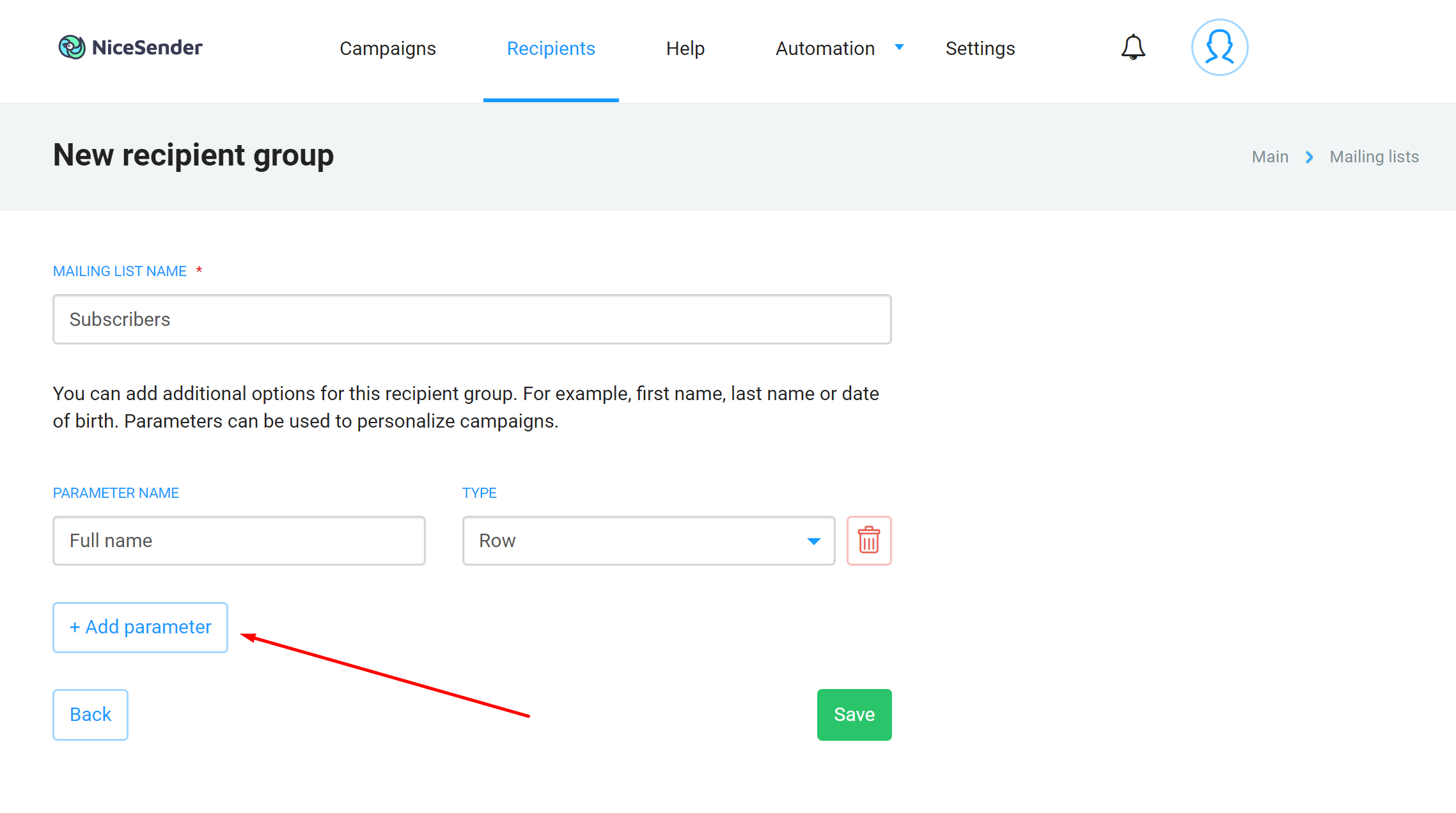
2. Import or add recipients
It is more convenient to import large lists of recipients with parameters from Excel or CSV files. With such a load, you will need to match the columns from the loaded file with the group parameters.
But with a small amount of recipients being added, you can use the Add recipient button and enter the data manually.
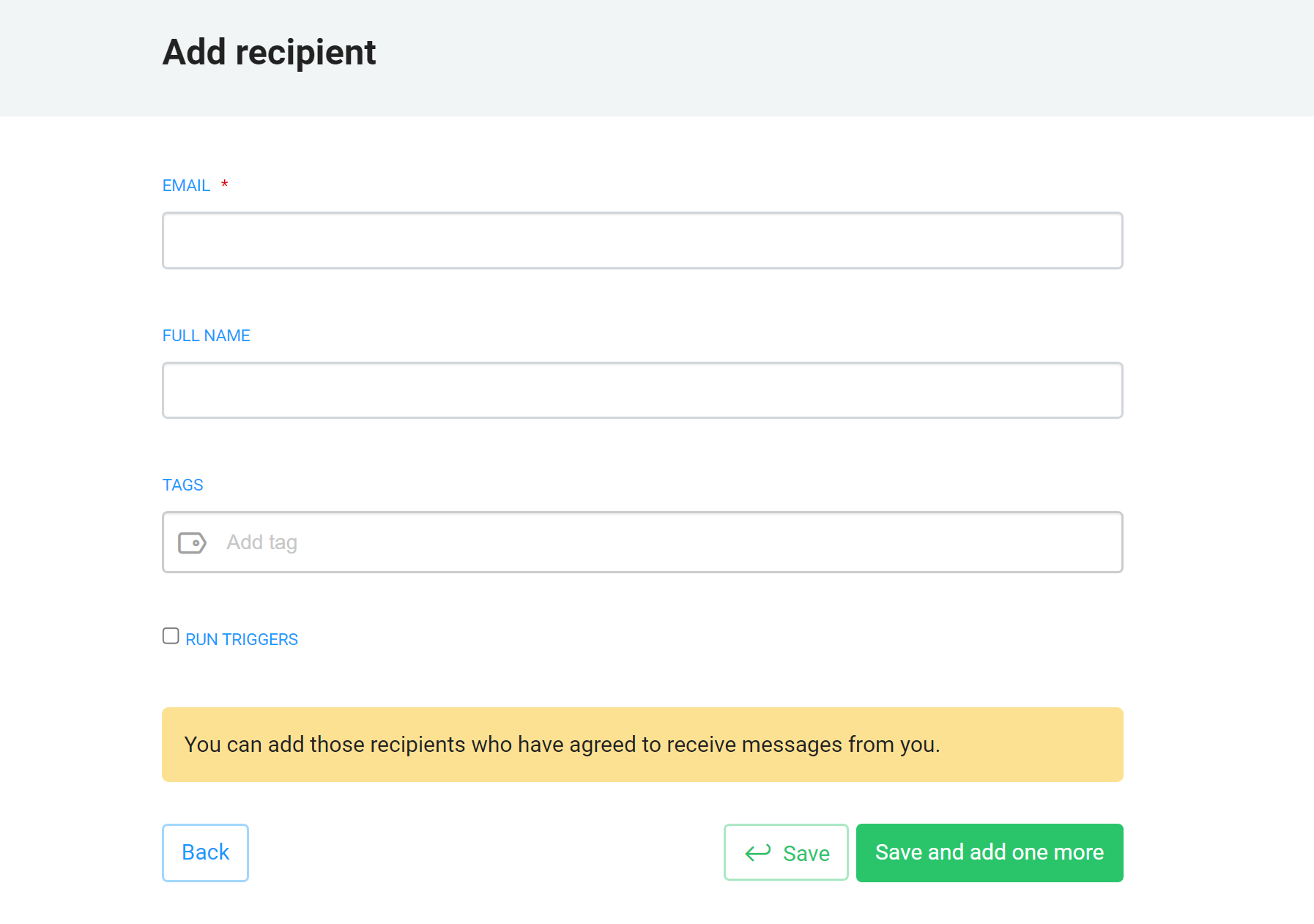
Add other recipients in the same way, as a result you will get a group of recipients with the specified parameters.
In the example, the recipient group consists of three recipients, and not all of them have the Full Name parameter set.
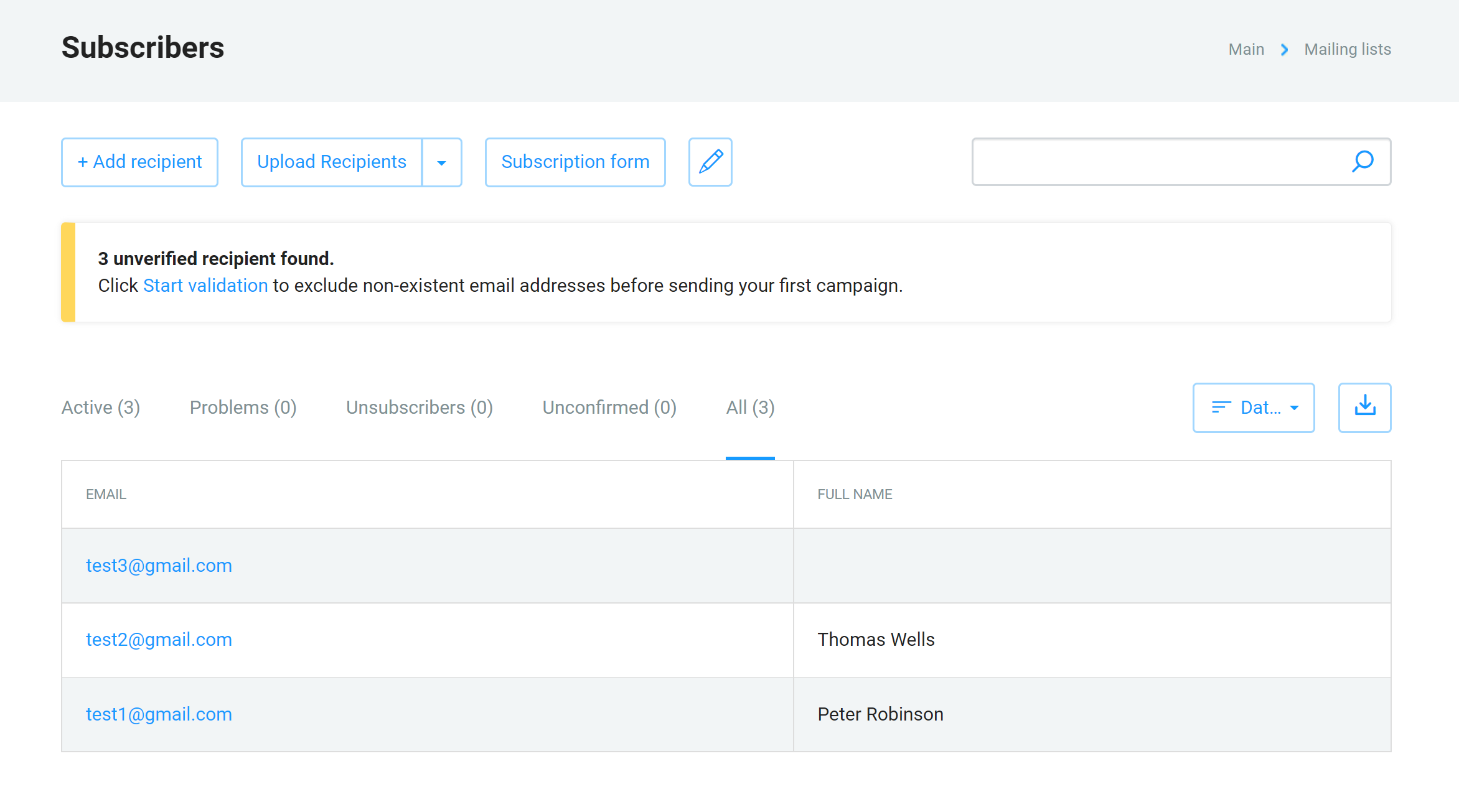
3. Preparing and sending the layout
In order to use personalized data substitution in the email layout, when editing text, just click on the personalization icon, select a parameter, you can specify a default value.
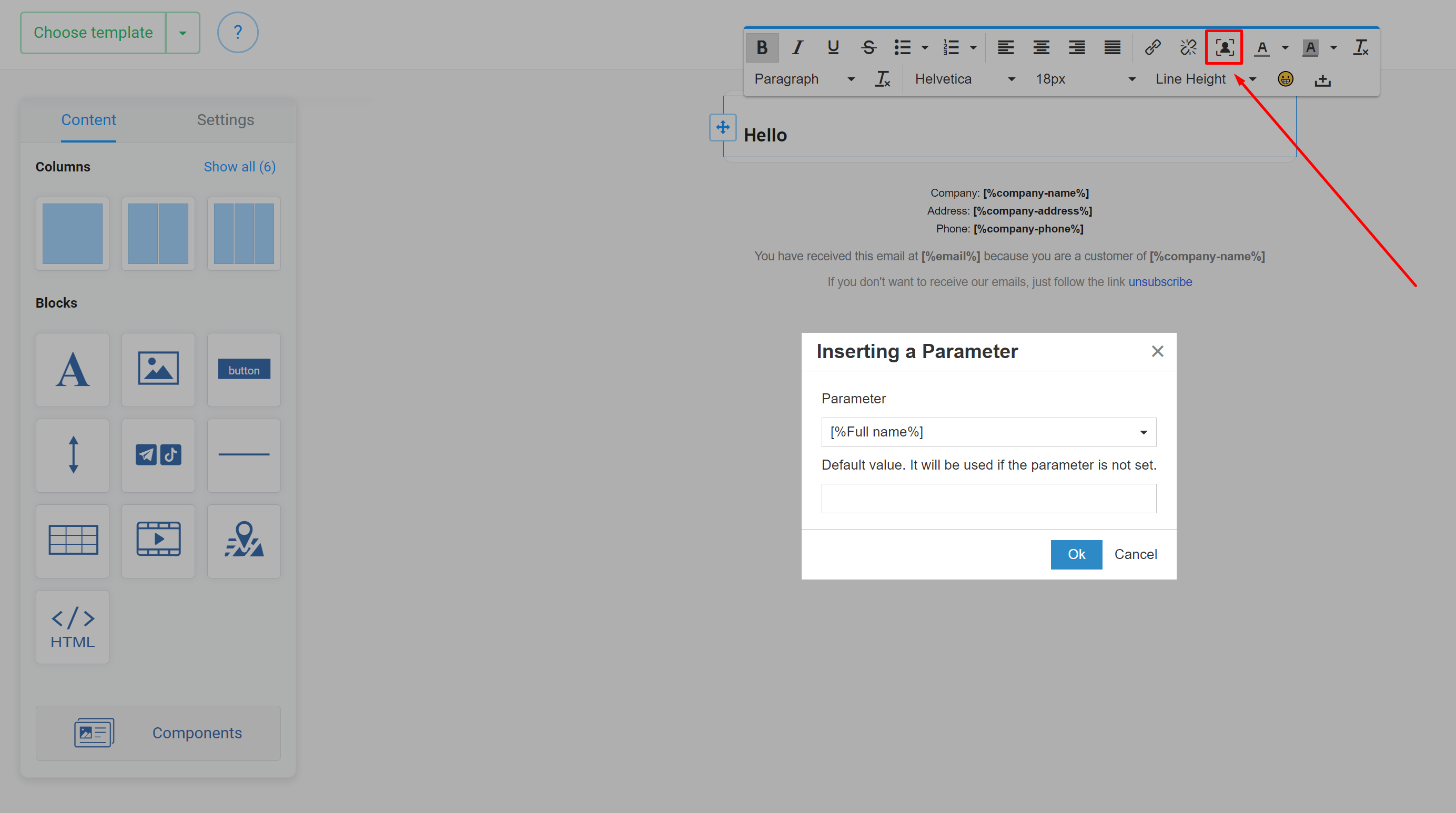
A special tag will be inserted into the email layout, which, when sent, will be replaced with the corresponding parameter values, but if the parameter value is not filled for some recipient, then the default value will be substituted.
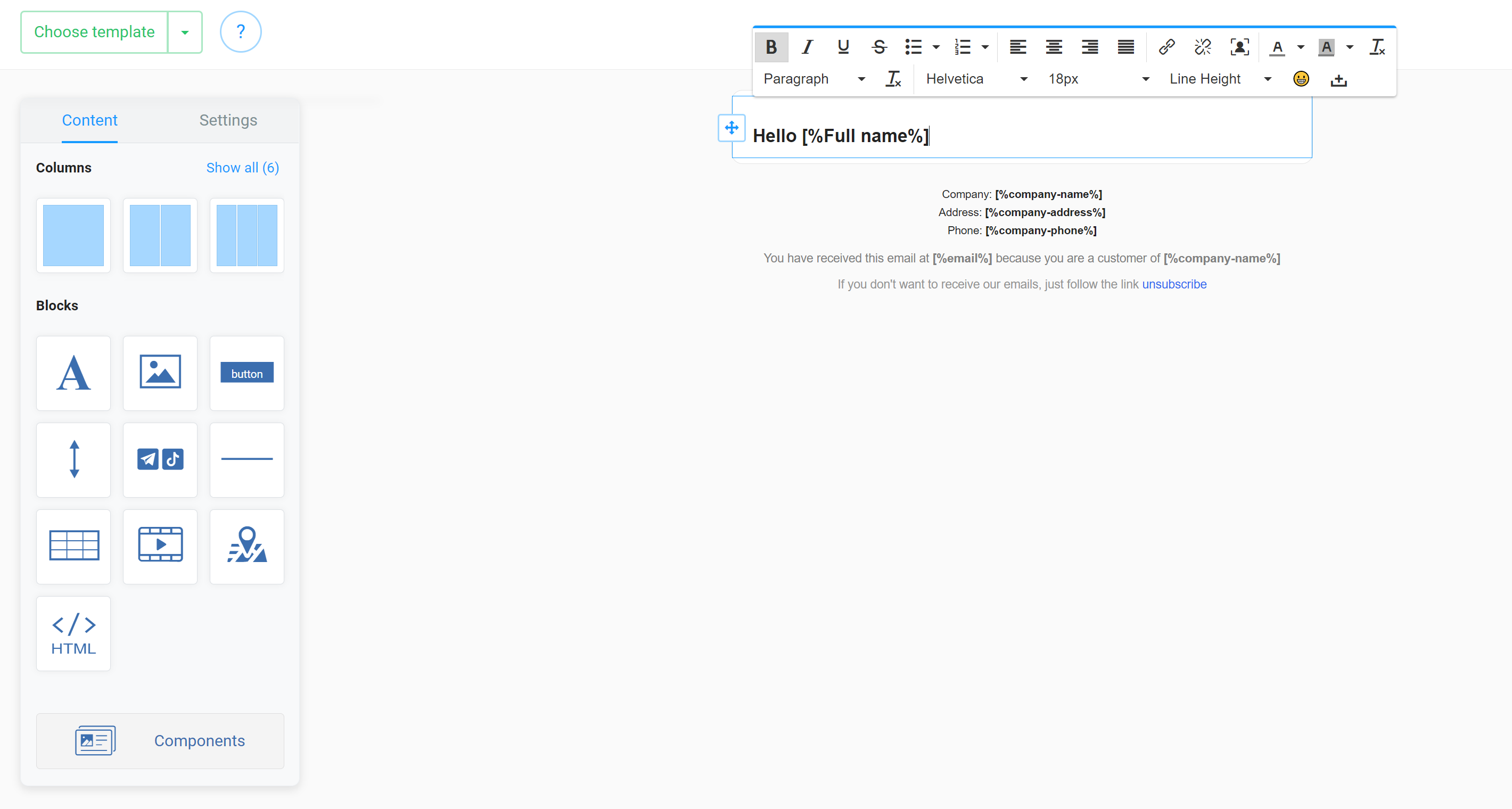
This completes the preparation of the email layout using personalization.
Personalization tag format: [%fullname|Subscriber%]
where fullname is the name of the parameter
Subscriber is the default value that is substituted into the email layout if the parameter is empty or absent.